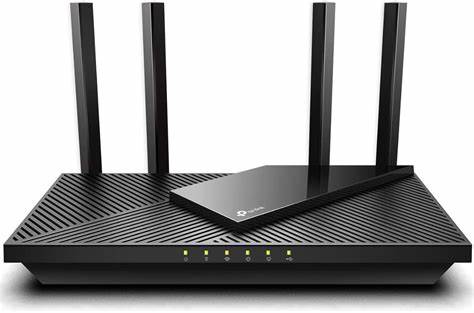Solutions to Common Poor Router Performance– Everyone enjoys a seamless internet connection because it makes life easier. Our mobile devices come with built-in internet connectivity unfortunately that isn’t enough.
For some of us who live in remote areas with very limited internet connectivity, we have had to resort to the use of an internet router to get good connection speeds.
But sometimes even our internet routers fail us when the connectivity is poor. There may be many reasons why your router may be delivering low bandwidth and bad ping. This post delves into such possibilities and lists some tips to help you resolve your internet problem with your router.
Solutions to Common Poor Router Performance and Issues.
There can be many reasons why your internet router is not performing well. Here are some common issues and potential solutions:
- Signal Interference

- Causes: Other electronic devices (microwaves, cordless phones), thick walls, or multiple floors.
- Solutions: Move the router to a more central location, away from other electronic devices, or use a Wi-Fi extender or mesh system to boost signal strength.
2. Outdated Firmware
- Causes: Router’s firmware is outdated, leading to performance issues and security vulnerabilities.
- Solutions: Check the router manufacturer’s website for firmware updates and follow their instructions to update your router.
3. Bandwidth Hogging
This is when you have more traffic in the network than bandwidth and there are delays in network activities.
- Causes: Multiple devices streaming, downloading, or gaming simultaneously.
- Solutions: Implement Quality of Service (QoS) settings to prioritize important traffic, limit the number of devices connected, or upgrade to a higher bandwidth plan.
4. Router Overheating

- Causes: Poor ventilation or dust accumulation causing the router to overheat and perform poorly.
- Solutions: Ensure the router is in a well-ventilated area, clean it regularly to prevent dust buildup, and avoid placing it in enclosed spaces.
5. Old or Faulty Hardware
- Causes: Router or modem is old and can’t handle the current internet speeds or number of connected devices.
- Solutions: Consider upgrading to a newer router that supports the latest Wi-Fi standards (e.g., Wi-Fi 6).
6. Incorrect Router Settings
- Causes: Misconfigured settings such as incorrect channel selection or outdated security settings.
- Solutions: Reset the router to factory settings and reconfigure it, or check the settings to ensure they are optimized for performance.
Read Also: Everything You need to know about Wifi 6 and the future of Wifi.
7. ISP Issues
- Causes: Problems with your Internet Service Provider (ISP), such as outages or network congestion.
- Solutions: Contact your ISP to check for any issues in your area or consider switching to a more reliable provider.
8. Network Congestion
- Causes: High traffic on your ISP’s network, especially during peak hours.
- Solutions: Schedule heavy usage activities (like large downloads) during off-peak hours or consider an ISP that offers less congested service.
9. Wired vs. Wireless Connection
- Causes: Wireless connections are generally less reliable and slower compared to wired (Ethernet) connections.
- Solutions: Use a wired connection for critical devices (like a PC or gaming console) to ensure stable performance.
Read Also: Smart Watches and Their Role in Fitness and Healthy Lifestyle
10. Security Issues
- Causes: Unauthorized users accessing your network, slowing it down.
- Solutions: Change your Wi-Fi password regularly, use strong security protocols (WPA3 if available), and check for unauthorized devices connected to your network.
Troubleshooting Steps
- Restart the Router: Sometimes a simple restart can fix temporary issues.
- Check Connections: Ensure all cables are securely connected and the modem is working properly.
- Run a Speed Test: Compare the results with your ISP’s advertised speeds to identify performance issues.
- Check for Interference: Use Wi-Fi analyzer tools to identify interference and switch to a less congested channel.
- Factory Reset: As a last resort, perform a factory reset to clear any misconfiguration.
By systematically addressing these potential issues, you can often identify and resolve the cause of your router’s poor performance.
It is important to also note that sometimes these internet issues are just beyond you and you may have to just wait till internet connectivity improves.