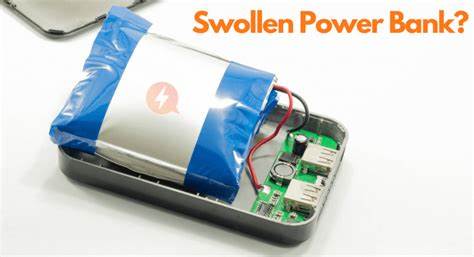Have you ever plugged in your low-battery phone, only to return and find it has lost charge instead of gaining it? This puzzling issue is known as “backward charging” or reverse charging.
If you’re reading this, you’ve likely encountered reverse charging. This strange phenomenon occurs when your phone’s battery drains while connected to a charger.
Don’t worry! We’ll explore why reverse charging happens and provide solutions to fix the problem.
Read Also: The Evolution of E-commerce: 6 Tips to Avoid Online Scams
How Phone Charging Works
Before diving into backward charging, let’s understand how phone charging typically operates.
When you connect your phone to a charger, an electrical current flows from the charger to the phone’s battery, replenishing its energy and powering up your device. However, sometimes things go awry, resulting in backward charging, where the battery percentage drops from 5% to 0% despite being plugged in.
1. Power Consumption vs. Power Input
One primary reason for backward charging is the imbalance between power consumption and power input. If you’re using your phone heavily—running resource-intensive apps or performing tasks that require significant processing power—it can consume more energy than it receives from the charger.
This results in the battery draining even when connected to a power source, particularly noticeable when using your phone while charging. Closing apps and turning off resource-intensive functions can help your phone charge faster.
2. Software Issues and Background Processes

Software issues can also contribute to backward charging. Background processes, hidden apps, and poorly optimized software can cause your phone to use more energy than expected, leading to a net loss in battery level. These processes might run unnoticed, stealthily draining your battery even when it’s plugged into a charger.
3. Charging Cable and Adapter Problems
Sometimes the issue isn’t with your phone or its software but with the charging cable and adapter. Faulty cables or adapters might not provide enough power to charge your phone adequately. If you’re using a charger with worn-out parts, it might be time to get a new one.
In such cases, your phone might draw power from its battery to compensate for the insufficient input from the charger, resulting in backward charging.
4. Worn Out Devices
Sometimes the problem isn’t external. It is internal. Your device might be too old and hence the ability of its battery to store power has reduced after prolonged battery use.
To solve this, you can send it to a repairer to have its parts replaced or simply avoid buying second-hand or used products.
Solutions to why your phone is charging backward.
Thankfully, there are several steps you can take to address backward charging:
- Optimize Power Consumption: Minimize resource-intensive tasks and close unnecessary background apps. Adjust screen brightness, disable features like Bluetooth and Wi-Fi when not in use, and enable battery-saving modes to reduce power consumption.
- Use High-Quality Charging Accessories: Invest in reliable, high-quality charging cables and adapters compatible with your phone model. Cheap or counterfeit accessories may not deliver the required power, causing charging inconsistencies.
- Restart or Update Your Phone’s Software: Restarting your device can help terminate errant processes or software glitches that may cause excessive power consumption. Keeping your phone’s software up to date ensures you have the latest bug fixes and optimizations, improving battery performance.
- Reset or Calibrate Your Battery: Recalibrating the battery can help resolve inaccuracies in the battery level calculation. Consult your phone’s user manual or the manufacturer’s website for instructions on how to perform a battery calibration or seek professional assistance.
- Seek Professional Help: If the problem persists despite your best efforts, it might be time to visit an authorized service center or contact your phone manufacturer’s customer support. They can diagnose any hardware issues or provide specialized guidance for your device.
Read Also: Stop These 5 Battery-Damaging Habits to Prolong Battery Health.
Backward charging can be frustrating, but understanding the underlying causes can help you tackle the issue effectively. It’s not a major concern, as the abovementioned techniques can help solve the problem. Share this information to benefit others as well.
By optimizing power consumption, using quality charging accessories, updating your phone’s software, and seeking professional help if needed, you can prevent potential damage to your gadgets.
Engage with us on Facebook @infohealthgh